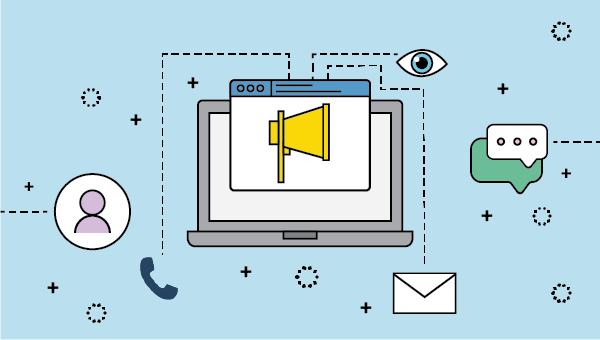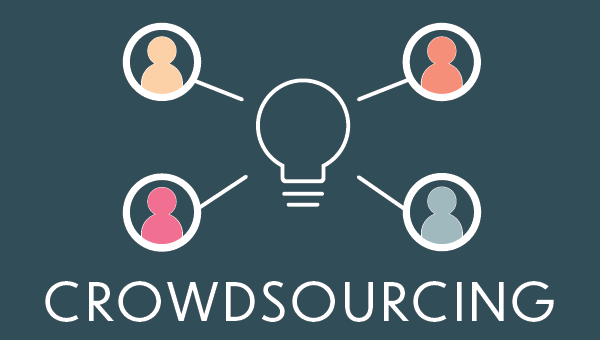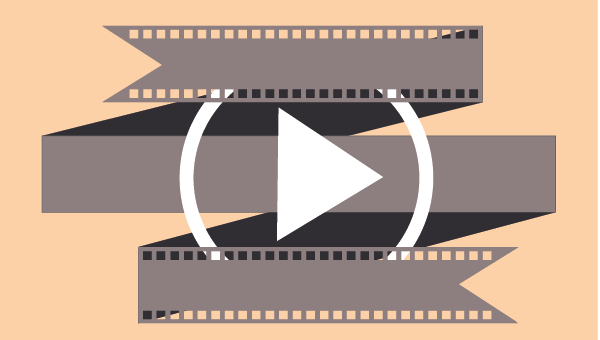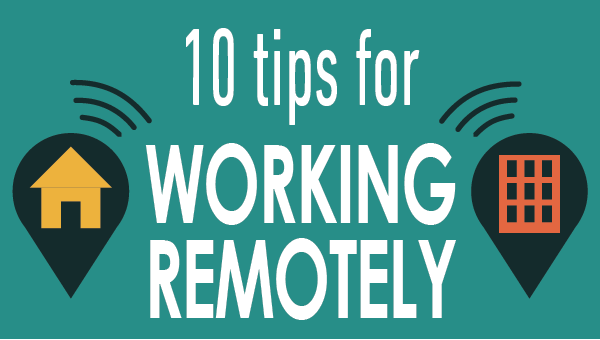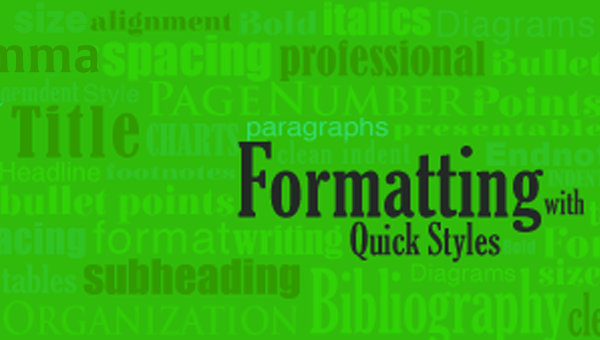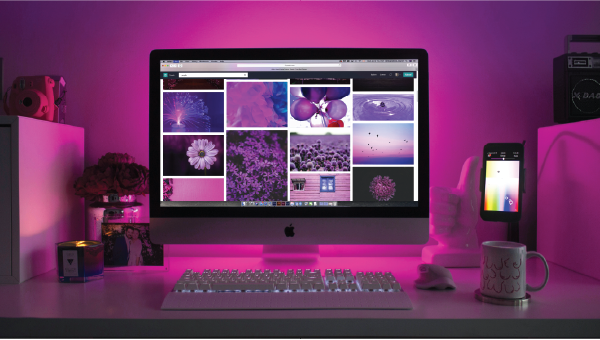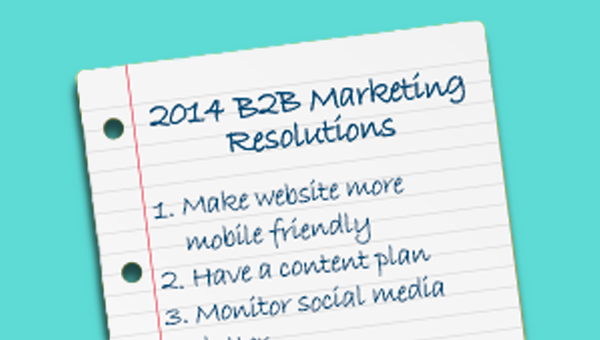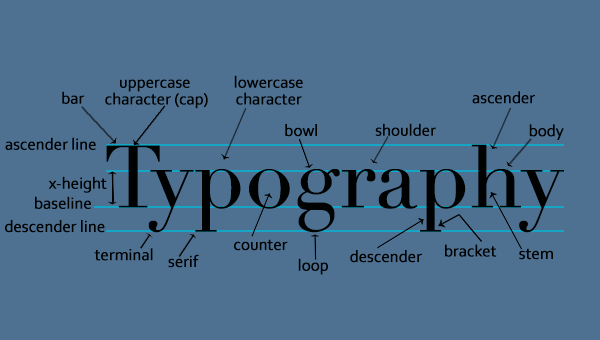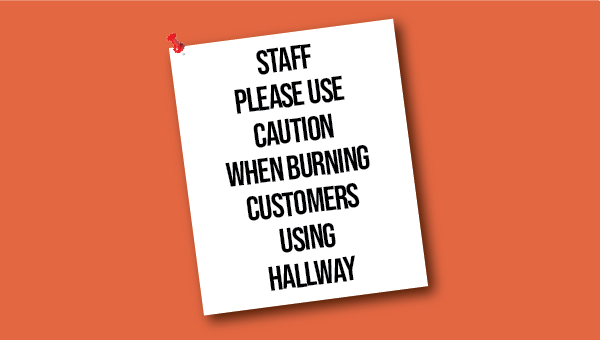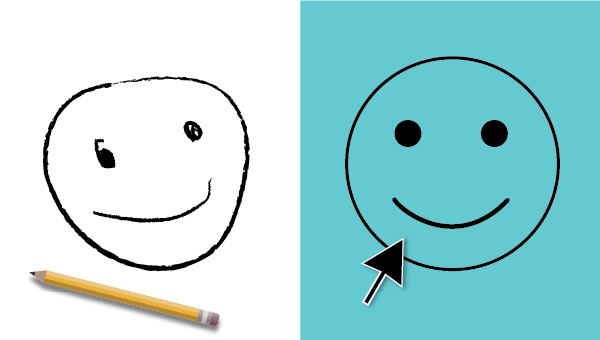Product review: Studio App, the next design and ideation platform?
The new Studio Design App has the potential to enhance social media marketing for professional marketers. This social design app enables marketers, bloggers, social media specialists, and professionals of any field and business to use photos from their phone and create custom graphic designs—simply and easily.
We came across Studio a couple weeks ago, and it grabbed our attention. We were curious how it would be used and who would be using it. So, we dug a little deeper and tested it for ourselves.
In addition to its editing and design functions, the Studio app is also an ideation platform that attracts users searching for inspiration. Studio integrates the photo editing functions, such as filtering, cropping, exposure, and saturation, with a basic design and illustration program. The photo editing functions mimic Instagram, but they also give more freedom in adjusting filters and settings to hone in on exactly what you want. The great thing about this app is its ability to incorporate layers of predesigned text, crops, shapes, and designs onto the photo. Once finished, the user can then publish their work to the Studio community and have the option to share their image on various social media platforms.

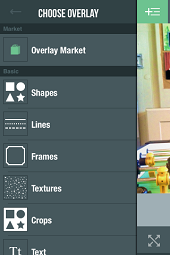

Studio attracts a community of designers because it allows them to collaborate and share ideas, publish designs to their account, and connect with other designers. The app comes preloaded with a variety of design elements to use on your images—ranging from playful “heroes & villains” masks and doodles to more practical elements like text, shapes, and frames. If users want more than the free preloaded designs, Studio has a marketplace where these users can purchase more design packs, created by professional designers.
Explore Studio
The Studio app is simple, fun, and social. Like all social media apps, access to Studio requires an account setup and profile, which might deter those who only want access to the features of the app and not the social interactions. Studio will never replace robust design tools, talented artists, and graphic designers, but it does give users accessible creative design capabilities in a small, sharable space.
We predict Studio will serve primarily to enhance social media. Social media users are quick to adopt new applications, as long as they are sharable. And, with image and video posts getting the most interactions, Studio has entered a market that is constantly consuming and sharing imagery. We look forward to seeing how the Studio community grows and interacts.
Designing + socializing
Like all social sites, Studio gives users the ability to interact with other members, but with Studio, they can also “remix” designs, applying another user’s design to their own photo. Once a user’s images are shared with the community, they are open to remix. This collaborative, “idea-exchanging” environment encourages designers and non-designers to interact, converse, remix, search, or just find inspiration. Idea sharing or exchanging is the same concept behind Pinterest where you share your ideas through visuals that other users can see, like a beautiful group bulletin board. Passing on individual or group inspiration is a growing trend among social media platforms, and Studio is another application propelling ideation—idea generation.
Studio gives non-designers simple (and powerful) design tools so they can create quality visuals for their own sharing. For marketers, this means more design control in their blogs and social networks. Users can quickly and easily create and share imagery a variety of ways. We anticipate seeing bloggers, social media strategists, content creators, and, even designers, using Studio to boost their social media with high-quality imagery and personalized design.
So even if Studio isn’t another “must-have” design tool, are professional graphic designers and artists using it? We think so. It is a beautiful and attractive app, and the design library has over 600 free design elements. Remixing designs is new level of social sharing. A user can take a photo, design it, and share with a question like, “What do mornings look like where you’re from?” Other users can reply with their own photo using the remixed design and hashtag (#madewithstudio). The conversations and interactions begin.

Check it out
The Studio Design App is available for the iPhone. It is free with additional design packs available for purchase. When you begin, you will want to start creating first, but don’t forget to explore the Studio community and find other people to follow and designs to remix.
We’ve started using Studio designs across our social media for the past couple weeks. We have been able to take pictures and add messages in the photos easily, and the style of our Studio photos creates a theme that we will continue to use. Right now, we are using it for Lightsource Behind the Scenes, introducing other parts of our company like our office spaces and locations, events, and other kinds of mischief we get into outside the office.
Let us know what you think of the app and how you are using it!

Studio Design App
www.madewithstudio.com