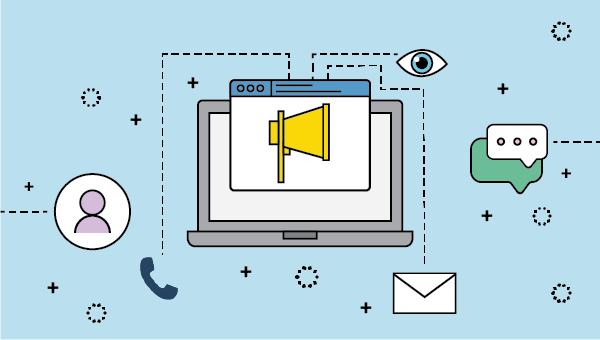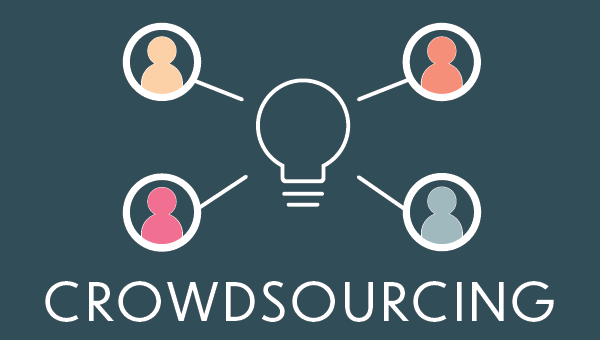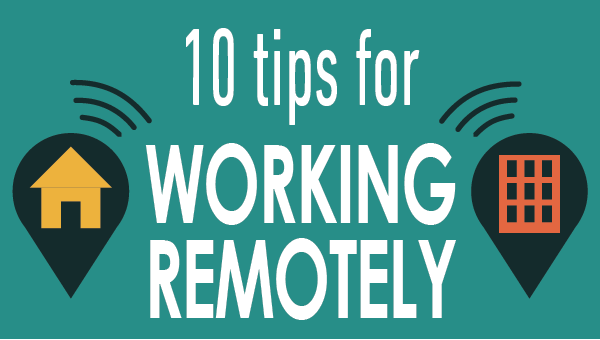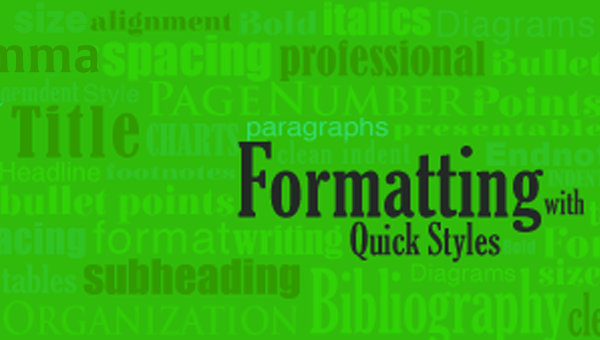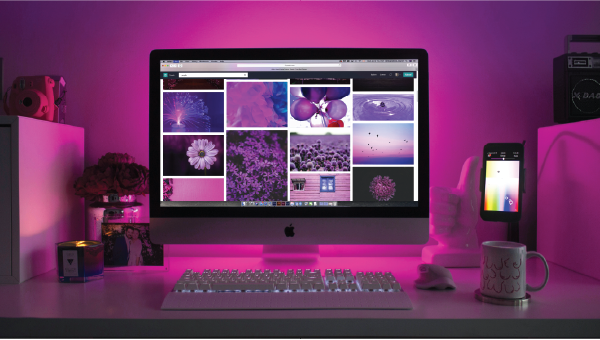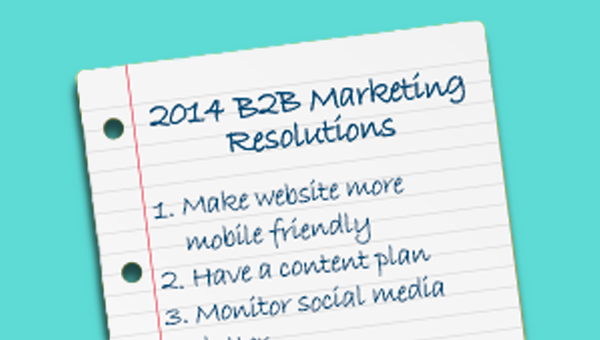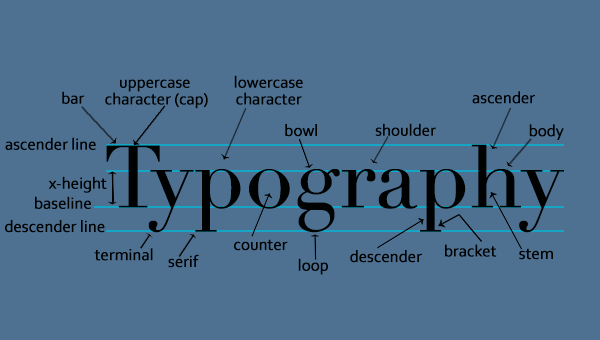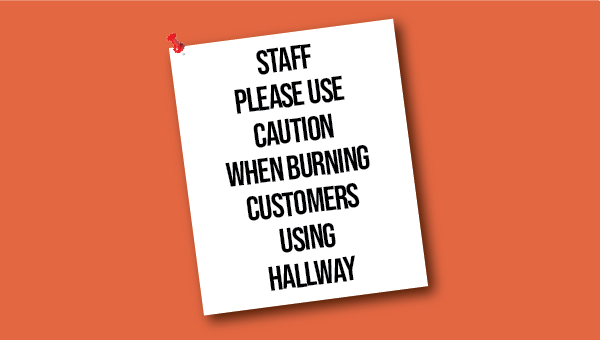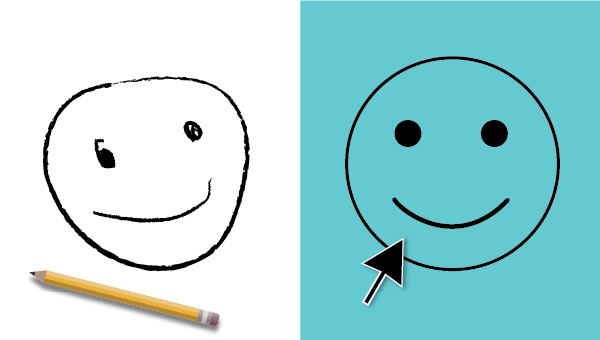Top tips for creating marketing videos
Action!
We are sharing our best tips for making videos. Over the years, we have created many videos, and along the way, we have learned a few things. These tips will streamline your production, save you time, and help you deliver high-quality videos.
Getting started
Pick one main topic
While it is tempting to say as much about your product or service as you can, your video will be stronger if you choose one to focus on. To start, list all your reasons for making the video and then pick one topic. It is more effective to make three short videos about three topics than one long video.
Know your audience and objective
Make sure you know whom you are making the video for and why you are making it. Determine exactly what type of person will be watching this video. What do you want them to take away from the video? What kind of action should they take after watching it? Put yourself in their shoes and decide what kinds of things they will be looking for in this video. This step is important in the beginning because it will guide your scripting and video production.
Decide on a format
Is this an animated video or live action? Will we need a voiceover or just music? How will this video be used? All these factors determine how the scripting will go, and you should plan for the kind of expertise and equipment you will need.
Scripting
Keep it conversational
When you are writing a video script, remember the audience will hear the words out loud, so make sure the tone is comfortable and approachable. Stay away from technical language and marketing jargon as much as possible. Even though you may be dealing with a complex topic, try to write as straightforward and casual as possible.
Keep it short
Shorter videos are more impactful and have better audience retention. If possible, keep your videos between one and two minutes in length.
Read it out loud
Sometimes words that look good on paper will sound weird when read aloud. They may not sound like a person’s normal speaking voice, so it’s a good practice to read the script out loud. Read it with others as if you were filming so you know what it will sound like.
Production
Schedule it
Plan your entire video before you begin filming or animating. This is where storyboarding comes into the process. Storyboarding is a sketch of the video with all artwork and images shown. Your storyboard will map the visuals to the audio. This is done before you start producing or filming. For live filming, make a list of the shots you need. Write down dates, times, and locations before you go to make sure you have planned for all your shots.
Use the right tools
Find high-quality lighting and sound equipment to use when you are shooting the video. Even with a good script, bad sound or images can ruin an otherwise polished video.
Plan for post-production
Post-production will take more time than filming. This means you should plan time to integrate all the pieces of filming, animation, images, and voiceover together. Make sure your hard work pays off by allowing time to put on the finishing touches.