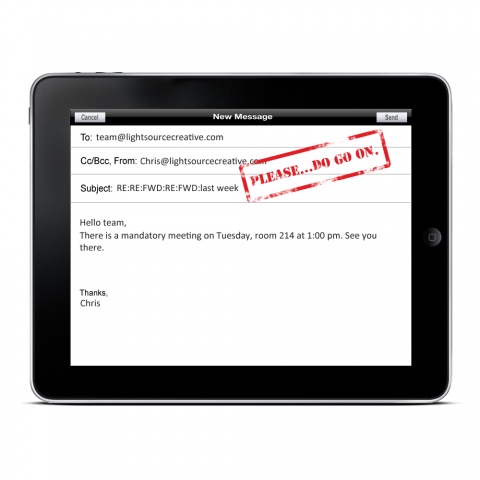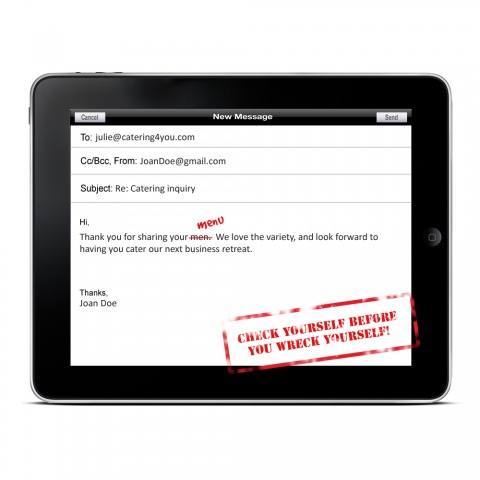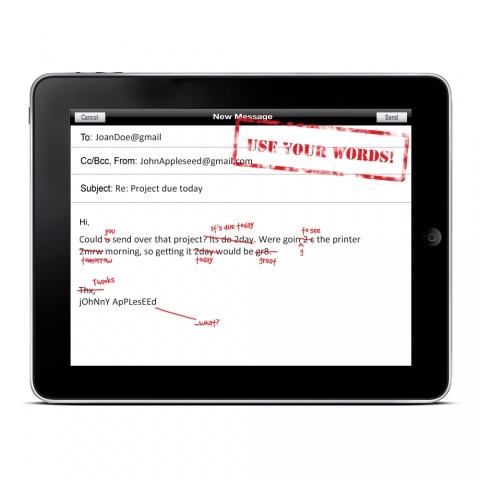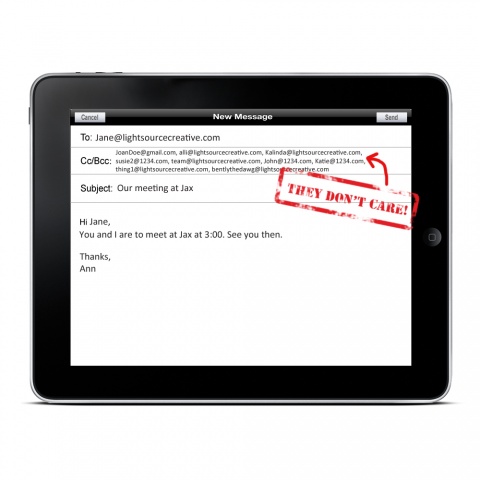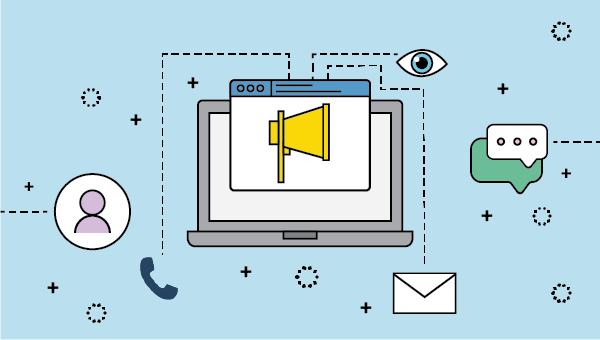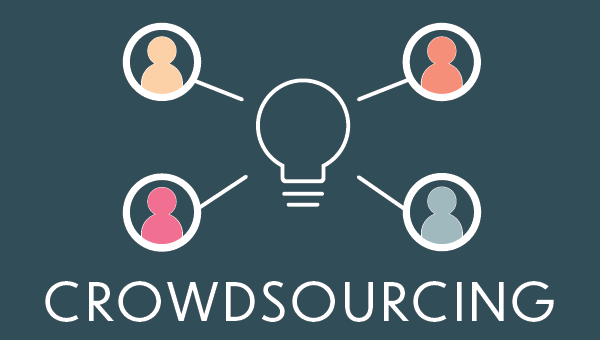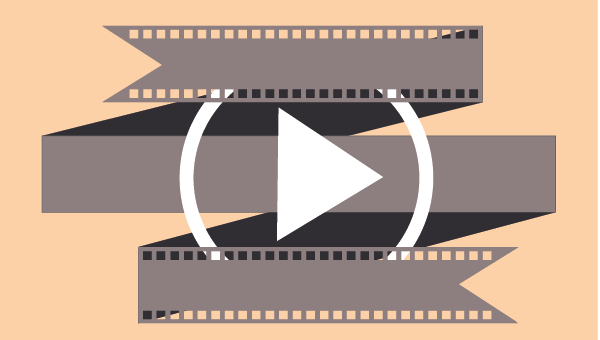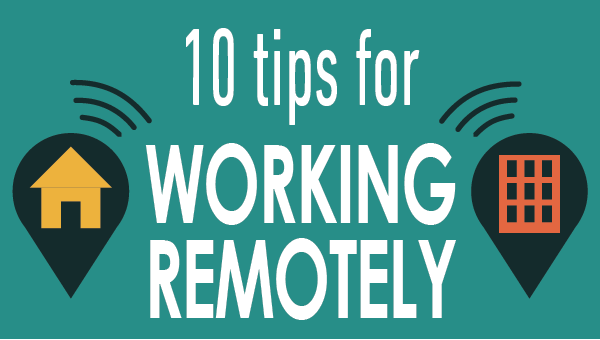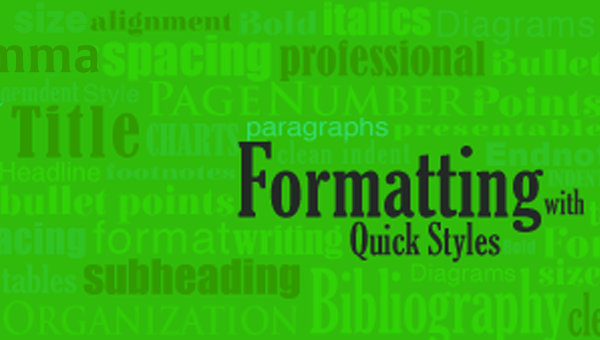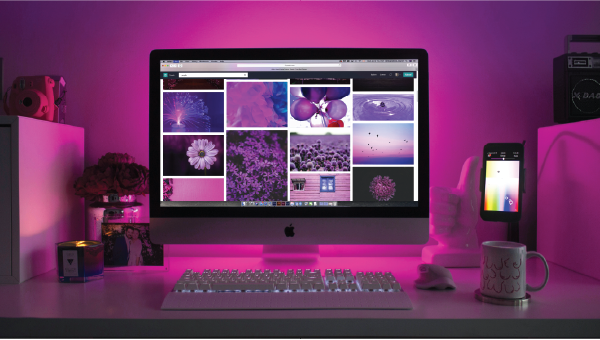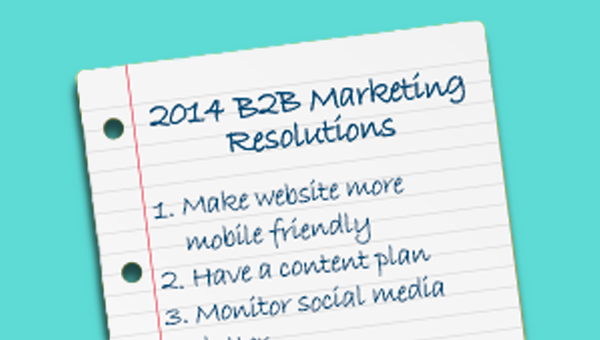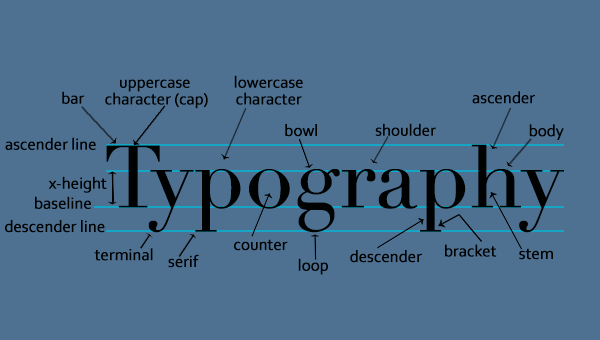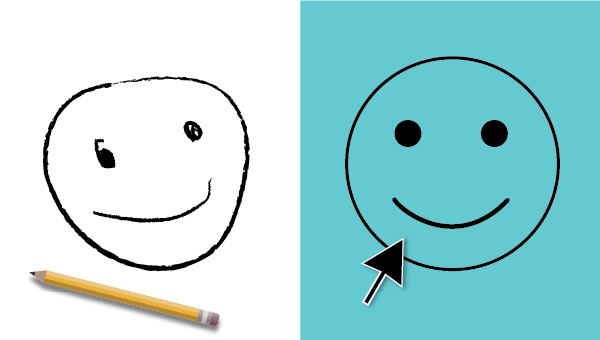Is your message getting the wrong kind of attention?
We have a few favorite tips that will help you create a clear, concise email that inspires exactly the response you need. While we focus on day-to-day email communications, these tips could be adapted for many forms of communication, no matter the audience.
1. Clarify the objective without delay.
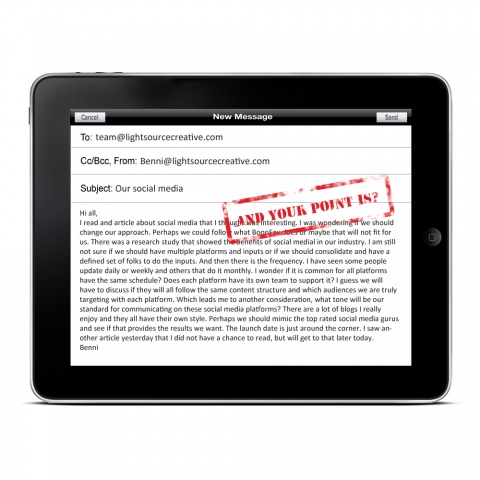
So, if everyone is in a rush, how can you ensure people look at your email, let alone act on it? Get to the point. Immediately. Clarity saves everyone time, makes the recipient’s experience better, and leads to better results, no matter your goal.
How many times have you read through an entire email and remain confused about its purpose? You don’t want to lose your readers because they have to reread your message numerous times to understand the point.
Make sure your first paragraph addresses the goal of your email, whether it’s an action you need a person to take, an opinion solicited, or purely an FYI. After you state your purpose, dive into the supporting details. Then, wrap up by reinforcing your point and, if applicable, adding a deadline for action.
2. Write a good subject line.
If your recipients are anything like ours, they probably receive hundreds of emails a day. Good subject lines increase the likelihood the recipient will open the email and take immediate action. Vague, off-topic, or flat-out missing subject lines will mislead the reader and delay the reply.
Don’t forget your message. A killer subject line is nothing without a clear message. Your email should support your subject line with additional details, making it easy-as-pie for the recipient to take the correct next steps without asking for clarification. It’s a win-win!
3. Never trust spell check.
We’ve all heard the horror stories, and most of us have had the distinct pleasure of catching the typo right after we hit send. Oops. While everyone makes mistakes, you can eliminate confusion by taking the time to get it right.
The solution? Don’t trust spell check. Sure, use it, but remember: it’s a tool, not a rule. Read through your email and make sure homonyms don’t get you in trouble. Even better, have someone else read through it. Not only will they catch errors you glossed over, but it’s a great checkpoint to make sure you hit point #1.
4. Use real words because email isn’t text messaging.
This one is tough. We love emoticons as much as the next girl (or guy) and are guilty of using the occasional buzzword or acronym. However, professional communications should be held to a high standard. Emails are not constrained by character counts, and while this doesn’t mean you should write a novel (please don’t!), do take the time and space necessary to deliver a clear message. Address your recipient by name, keep your message organized and on-topic, and sign off with a salutation and your name.
A caveat: Emails to family and friends and emails to coworkers and clients fall into two separate categories. By all means, include those emoticons and “BBL C U 2nite XXOO” language with your BFF but not with your CEO.
5. Strike the right tone.
We all have been told that every person interprets tone differently in written communications. Our advice? Write like you are speaking with someone you’ve just met, and you’ll be extra careful to make a good impression. If there is doubt about the tone of your email, read it aloud or, better yet, ask someone else read it. Rephrase your communication as necessary until the final message is something you’d appreciate receiving. Avoid all-caps, multiple exclamation points, and triple-threat emphasis (bold, italicized, and underlined – OMG!!!) Email is not the place for passive aggressive, or just plain aggressive, tactics. Always put yourself in the shoes of the recipient before you hit send.
If you have something negative to say, email may not be the best platform. Consider picking up the phone or having a face-to-face conversation. It will lead to a quicker resolution, and your email will not sit ignored in an inbox while frustration over the situation grows.
Bonus: Tell people why they’re included on the email.
At this point, we know you’re writing fantastic emails, hitting all of the above points. People love communicating with you because it’s so straightforward! But we wanted to include one more reminder because this one is so often missed.
If you’re contacting someone for the first time or introducing a new topic, make sure everyone receiving the email knows why they are receiving it. Nothing is more confusing than being included on an email and not being sure if you need to take action. Ever tried to interpret your level of involvement based on whether you were in the “To” field or just a “Cc?” Not fun. Save everyone the time, and make sure your recipients know!
There you have it! With a few extra moments spent getting your communications right from the start, you can reduce hours of potential confusion. What are you going to do with all of this extra time?
Go forth and communicate well!