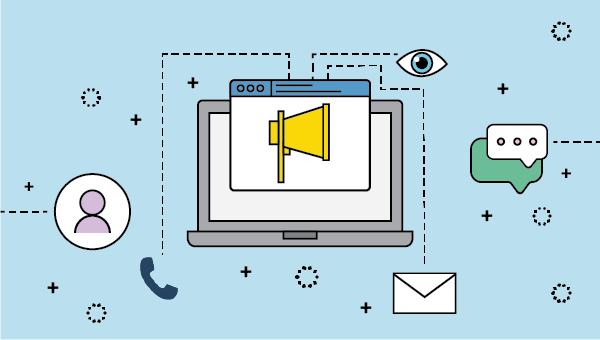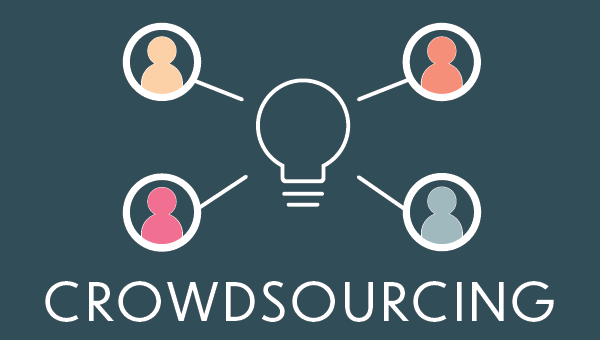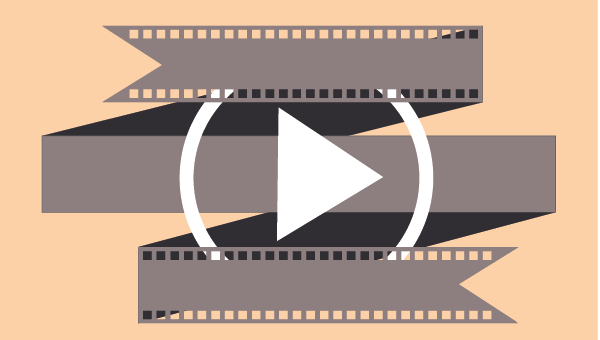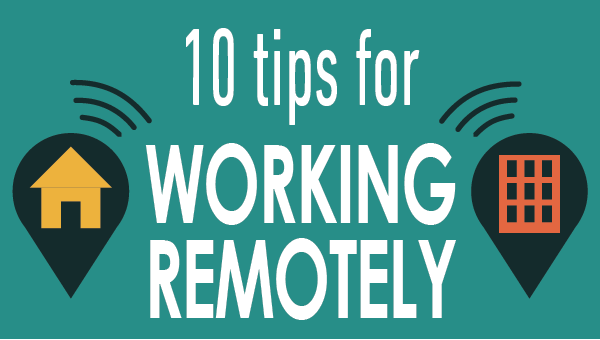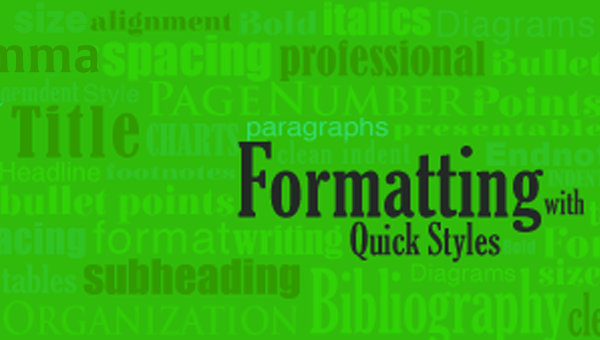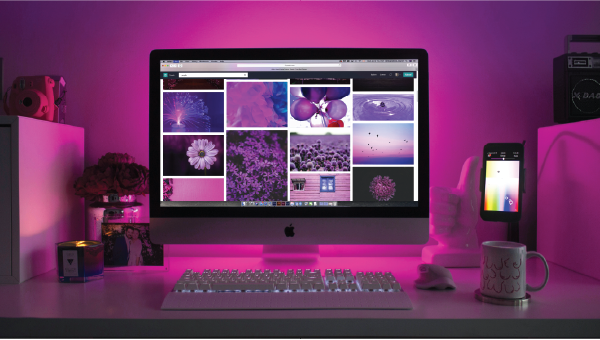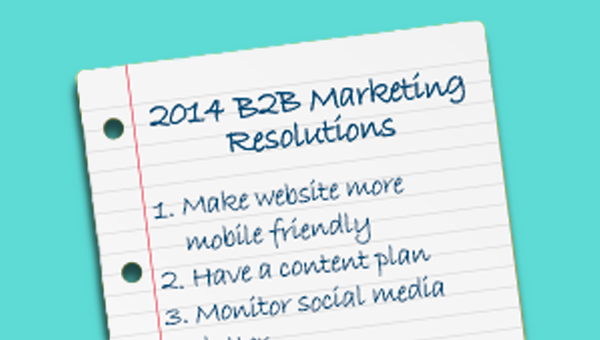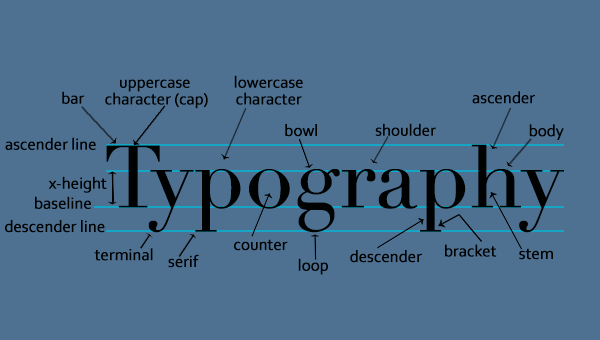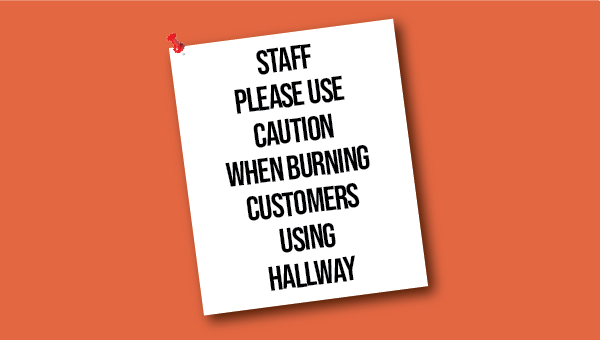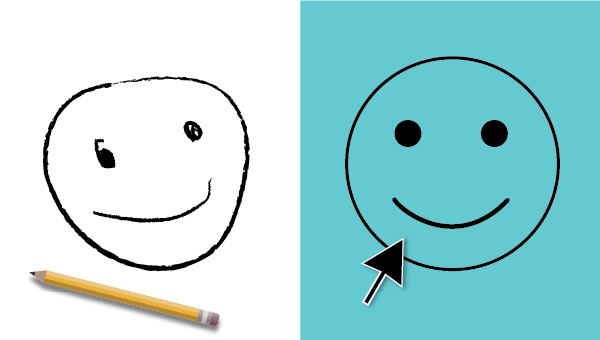Creating a successful Kickstarter campaign
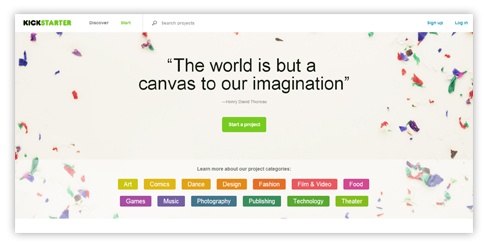
Kickstarter has successfully funded many projects. Over 5.7 million backers have pledged $1 billion to Kickstarter campaigns since it was launched in April 2009. Many successful projects even exceed the creator’s original goal for their project.
So, what makes a Kickstarter campaign successful, and how do you convince the world that you and your project are worth backing? While we can’t help you with your product design or business plan, we can give you some tips on marketing to potential backers.
Every Kickstarter campaign has a page where people go to learn about you and your project. This is your platform for raising support. Let’s look at what it takes to put together an effective Kickstarter page.
Selling your project to backers
The backers ultimately decide the legitimacy of your project, your ability to produce it, your ability to fulfill orders, your experience in the industry, and your responsiveness to their questions. Backers are encouraged to ask questions of the project creators. It’s important that your responses are prompt and open.
Setting up a Kickstarter profile
Your Kickstarter profile will show company information and how to contact you, as well as the projects that you have created and backed on Kickstarter. You may list your team profile and their bios if you wish.
Elements on your Kickstarter page
Video
Your video is one of the most important elements on your Kickstarter page because it is the quickest way for people to learn about you and your project. Keep it short; we recommend under 4 minutes. Be personal and tell the story of your project. Tell about the process of creating your project and why you need support. More details about your project will be listed on your page so you don’t need to get too detailed.
The SOOT Kickstarter page has a great video for their product. It introduces a need—charging devices on the go—that the team saw, how they addressed it with their product (a charging bag system), and reasons why their team is skilled to succeed with making the bag system. They also show their product in use, which is very compelling for potential backers. Check out their video below.
While it’s not required, hiring a professional video team to help you create your video is a good way to demonstrate the quality and seriousness of your project.
Webpage copy and images
Your page should explain in length the details of your project and what backers or investors would like to know. This Kickstarter page for Kano is very descriptive about their computer kit. They tell what the product isand can do, and they show pictures of all the parts. The Kano team describes in detail how the project started and grew into what it is today. Check out their page for a look at a detailed campaign page.

Be sure to cover these same points on your page with text and photos. As the Kano team did with their page, you can add more videos in addition to your main video.
Risks, Challenges, and FAQs
Be able to identify and address the risks and challenges your project faces. Backers want to know you are aware of these and able to address them. If people are genuinely interested in your project, they will have questions about it. You should include FAQs on your page and grow the list as the campaign advances. Backers will ask questions during the campaign so be prepared to address these.
Stay in touch
Project creators may update their page and communicate with their backers as much as they’d like. There is an option to send messages to backers only. Project Creators are encouraged to share media (videos, photos) to keep backers updated on progress.
Projects that are updated during the campaign and creators that stay in touch with their backers keep the community excited about what they are doing. Talk about your campaign on your website and social media.
Have you backed a Kickstarter campaign? Or launched one yourself? Let us know what you’ve learned from the experience or any favorite projects you’ve found!