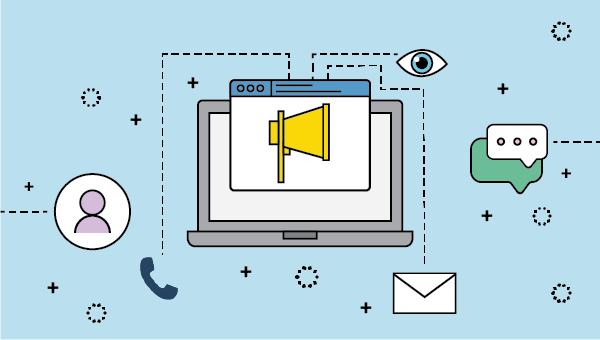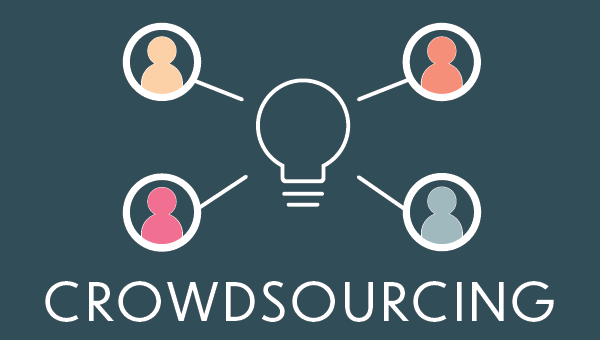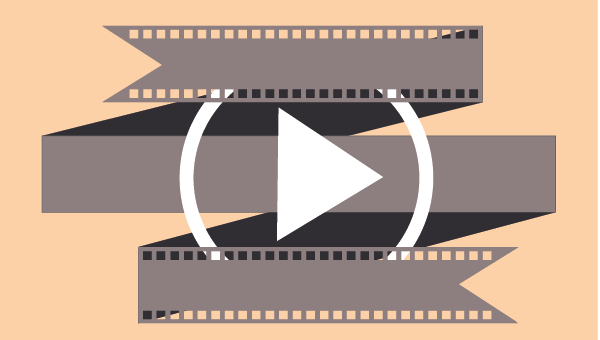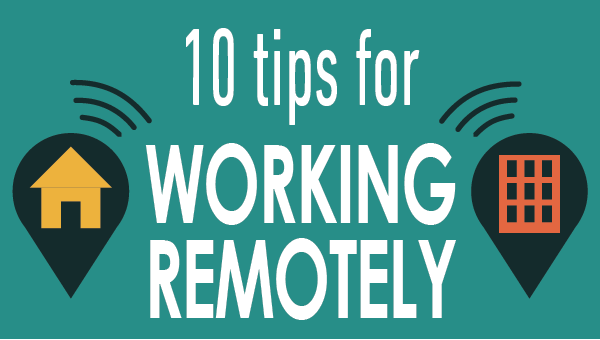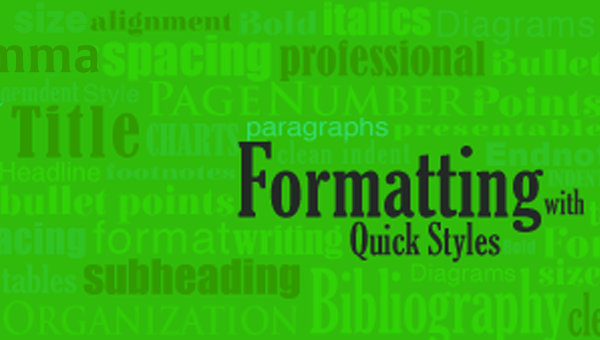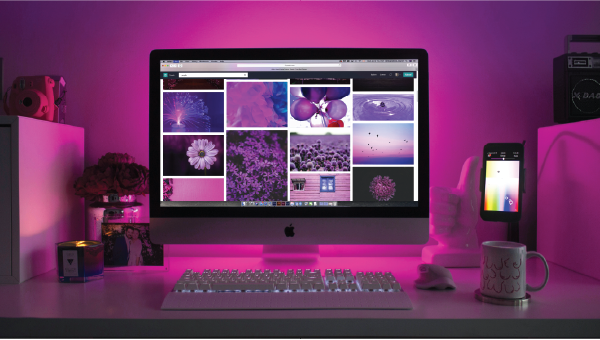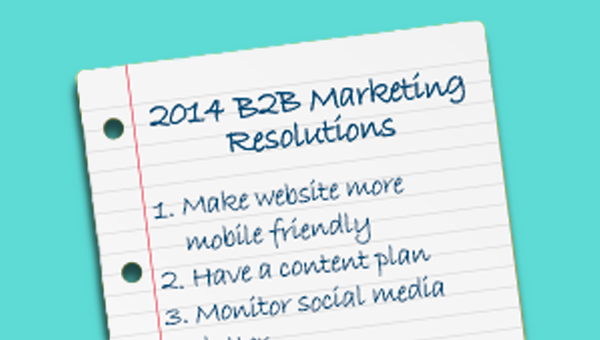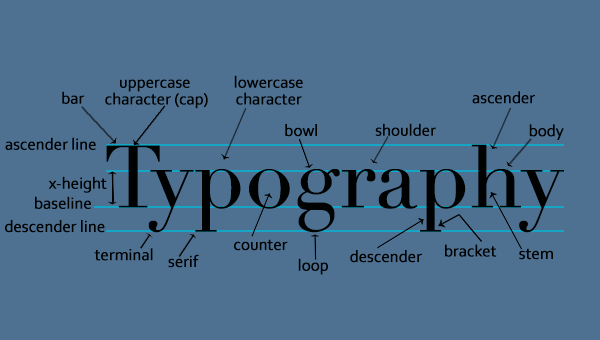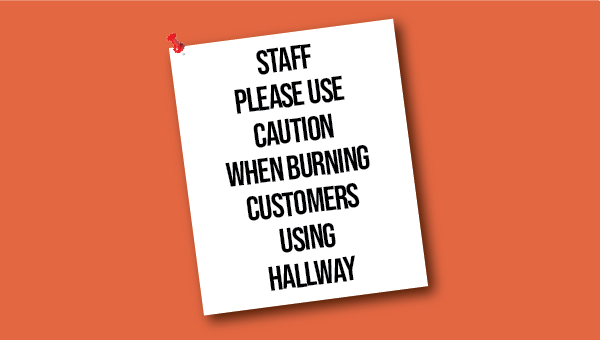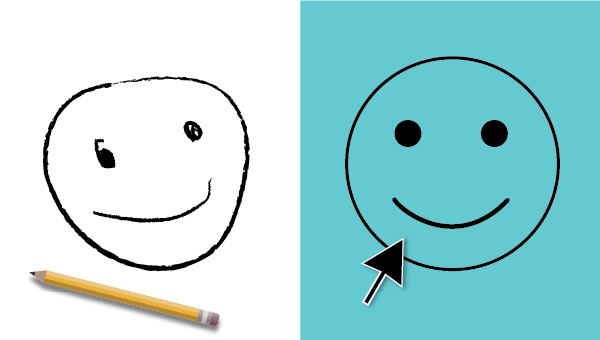Effective Communication, Essential Collaboration: How Groupware Can Help Your Teams
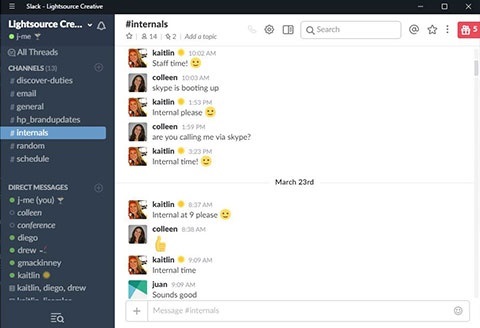
With ever-evolving projects and changing situations, your teams need to stay connected in ways that promote adaptation and flexibility. Communication is crucial to success, and while emails are useful, what if there were a better way to have quick conversations? What if your messages could not only be delivered, but also searched instantly?
When you need to save time and boost effective communication, collaboration tools save the day.
Come together
Collaboration software, or groupware, allows teams to instantly chat, distribute files, schedule meetings, and share other information. The Lightsource team uses Slack, a cloud-based service, to enhance collaboration and group communications. Slack allows us to quickly make announcements that reach everyone, no matter where they are. With desktop and mobile apps, Slack goes wherever we do. We established different channels, or discussion boards, with different purposes to keep discussions organized and help us find past conversations quickly.

Channel surfing
The #general channel is perfect for our broad announcements and communications that affect everyone. Next, the #internals channel is where we upload any documents we need to share during meetings, allowing us to access multiple files easily. For immediate scheduling matters and changes, team members use the #schedule channel to notify the office. Finally, our #random channel is the place where we share anything informal, amusing, or otherwise unrelated to work, but still good for interesting asides, laughs, and camaraderie.
New channels can be created at any time and be open to everyone or invitation-only. Separate channels are perfect for organizing files and chats around specific projects, while keeping the mainstream channels free of unnecessary messages.
Directed energies
Slack also allows team members to send direct messages. This function keeps relevant discussions limited to only the people who need the information most. As new information comes in, or new questions arise, direct messages keep information flowing and prevent work from stalling. Direct messages enable easy collaboration too, allowing members to share pieces of unfinished projects with each other. When the project is complete, they can simply share the latest version via the #internal channel, and everyone else can provide feedback.
Sending direct messages is as intuitive as selecting the team members you want to contact and clicking a button. Slack conveniently provides a list of your direct message recipients on the side of the interface, helping you manage your messages. From getting instant project answers to getting feedback, Slack’s messaging options are only limited by your imagination.
Searchable Log of All Conversation and Knowledge
Users can search for files and keywords across all channels they are involved with. Paid Slack subscriptions offer unlimited searches of message archives along with a host of other features, but a free plan still allows teams to search 10,000 of their most recent messages. The ability to search even 10,000 messages comes in handy for quickly recalling previously discussed materials or finding files.
Slack’s search box offers modifiers such as “from,” “in,” “has,” “after,” “before,” and “on.” Modifiers can be combined and adaptive search results, filters, and keyboard shortcuts make searches more successful. Advanced search features also let you find specific words, partial words, or keywords mentioned within shared files. Altogether, the search features on Slack make it easy to find what you’re looking for.
Ready when you are
There are dozens of groupware services, each with their own features that may be more suitable for your business. Regardless of the service, consider the advantages groupware can offer your team. You never know when your team’s next big moment will arrive, but with the right collaboration tools, they’ll be ready for any challenge.